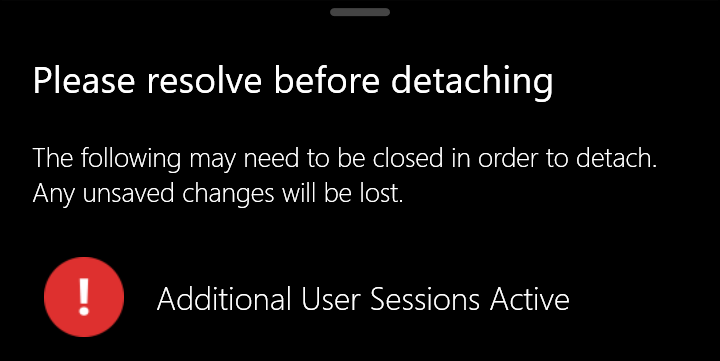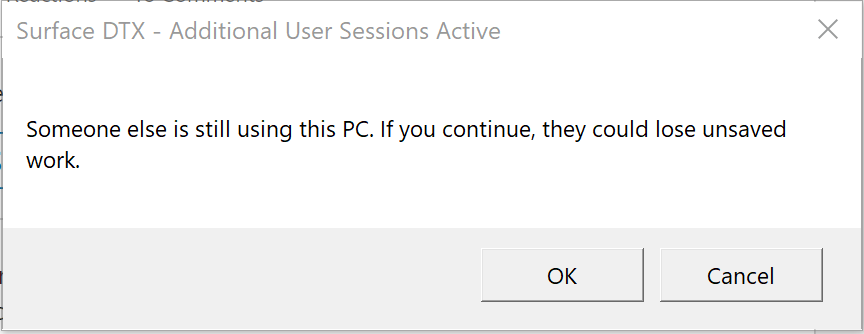I’ve been trying to cancel (or change) an order on Microsoft.com – unfortunately, their tech support system is not cooperating. Navigating to Microsoft’s support I’m presented with two options… The “Get Help” application, or staying inside the browser. It looks like the in-browser option and the Get Help Windows 10 application are essentially the same thing.
“I’m sorry, but I’m having a technical problem. Please use the options shown below to get in touch with Microsoft Customer Support.”
and
“Some Microsoft services are currently experiencing issues”
A few minutes later, the message has changed back to “I’m the Microsoft Virtual Agent. I’d love to help you. Please briefly describe your issue below.”
There’s no status page for support. I’m not sure what the technical issues were.
If you go searching for an answer, I bet this blog post is going to be your only result 🙂