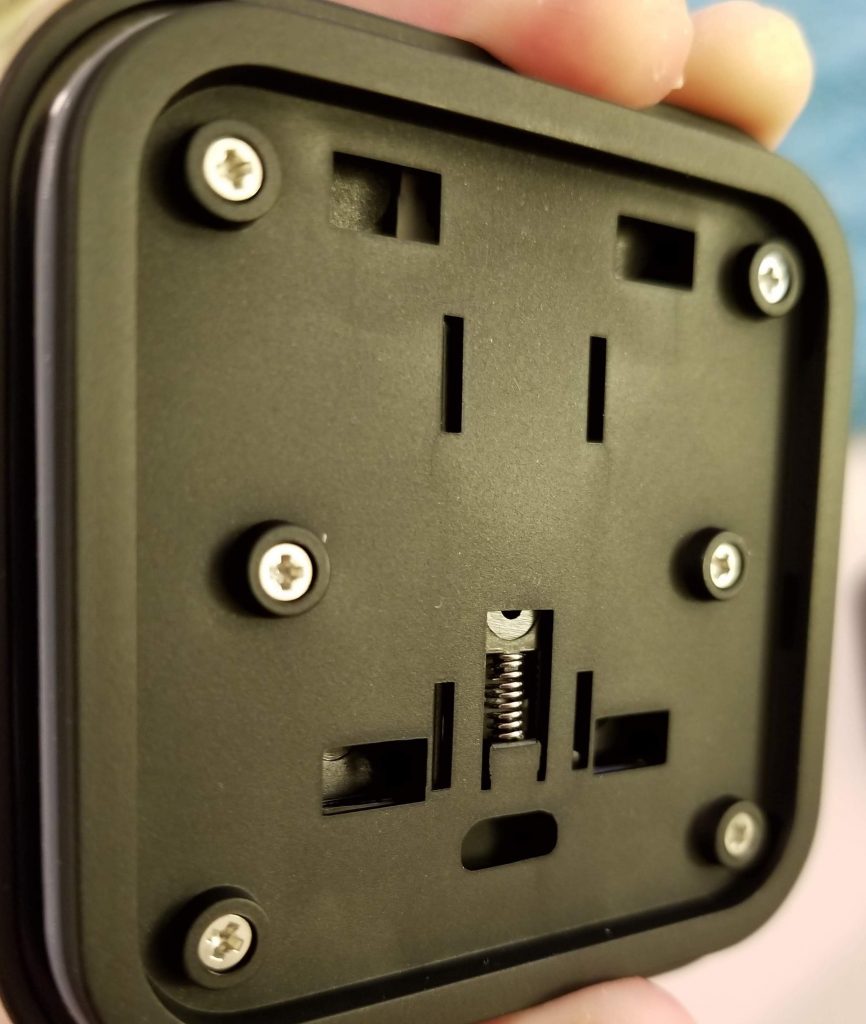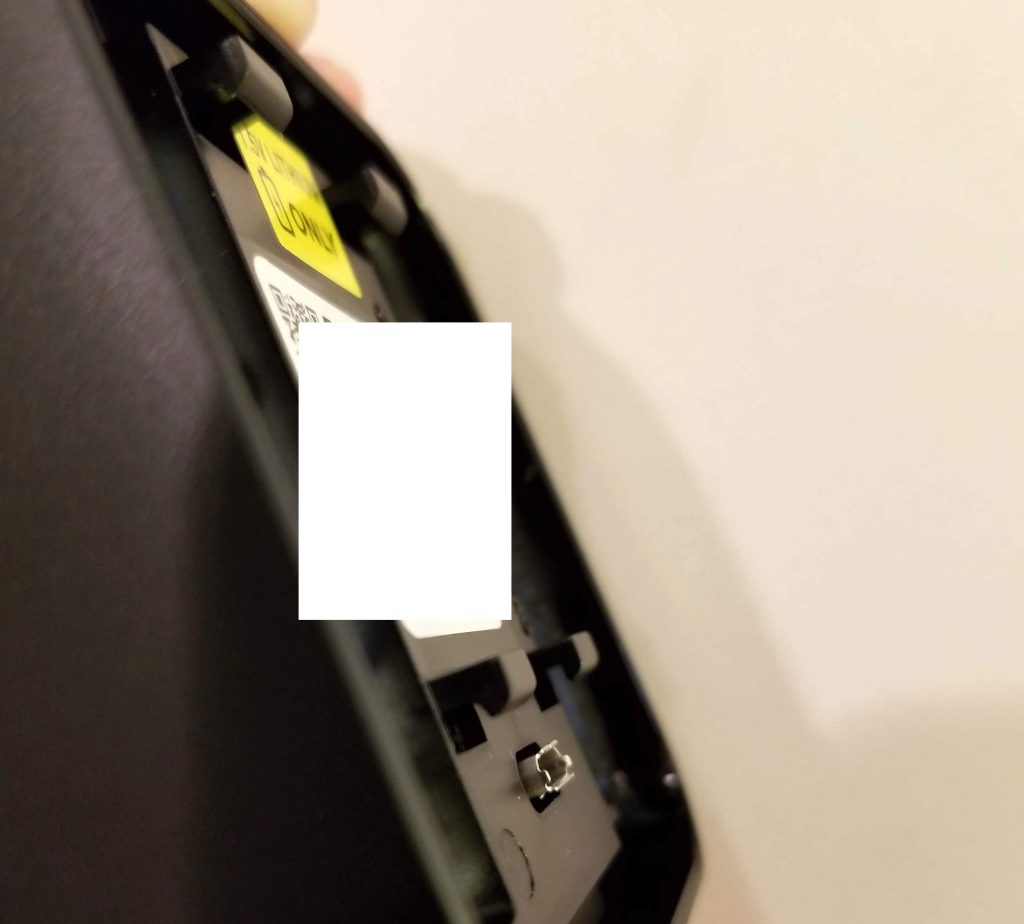It seems that there’s an edge case with Windows 10, Google Chrome browser, and the built-in tab Chromecast functionality that causes debugging info to get displayed on the television you’re casting to. I found a thread on reddit from a few months ago where someone was having the same problem. It doesn’t seem to be wide spread, which sucks, because not even Google knew what to tell me.
The specific problem is that if you select a tab in Chrome to cast from, you will see a small print out of the frame rate, screen resolution, and a timer in the lower right hand corner of your TV, over the tab’s stream.
There’s no menu in Chrome to enable or disable this debug stream info from being displayed.
I noticed this a few days ago. As of this post I’m running Chrome version 75.0.3770.142 (Official Build) (64-bit), which isn’t special – surprisingly I got into a chat with Google Chromecast support very quickly. Unfortunately the tech I spoke with had NO clue how or why this was happening. After being told to talk to Vizio support (Google said it must be a Vizio firmware problem, not a Google problem…) we determined it’s neither.
I’m using Windows 10 Pro Insider Preview, version 10.0.18945 Build 18945. Something about the combination of Windows, Chrome, and television is causing this issue. Google had nothing useful to say after I told them Vizio said my television’s firmware hadn’t been updated since May, so it wasn’t them.
The issue only seems to happen in Windows. Casting a tab from Chrome running on my MacBook didn’t show the debug info.
It only seems to show up when you cast an entire tab – YouTube videos cast to the TV display as expected.
Anyway, I’ll update this post if anything about this annoying situation changes.