I got an error that says “Please resolve before detaching” when I try to detach the screen on my Surface Book 2 using the detach button.
TLDR; When I originally posted this in 2019, the only fix was to reinstall Windows, resetting to version 10.0.18362 (Build 18362). This fixed this issue. For various reasons in January 2020 I reset the Surface again to 1909 (OS build 18363.657) and the error message about SurfaceDTX.exe is back!
Original post below…
I’m currently running Windows 10 Pro Insider Preview, version 10.0.18950 Build 18950 on my Surface Book 2. When I try to detach the tablet/screen portion from the keyboard base, I frequently encounter a series of messages that prevent the detachment to be successful.
The first error message comes up in the system tray…
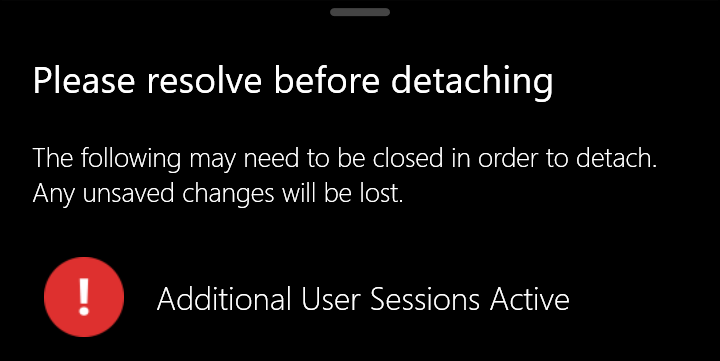
I dismiss the error message by clicking the “Additional User Sessions Active”. Then, a dialog box will be displayed…
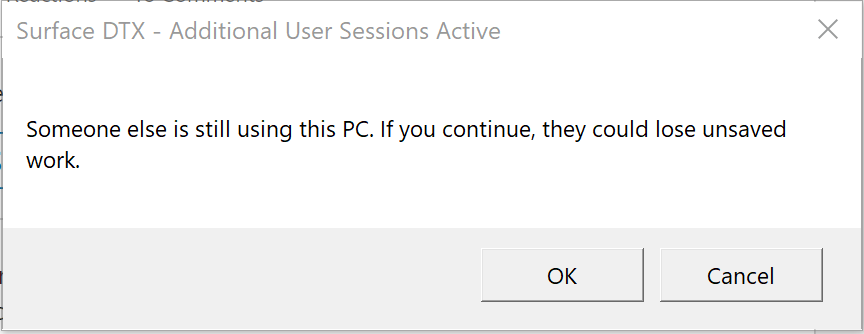
After this, I’m prompted by User Access Control. Once I allow it, the screen will detach.
I’m going through the different logs in Event Viewer to diagnose the problem. Some quick Google searches reveal possible issues with the discreet GPU aka the “dGPU” – a thread on reddit from over ago is a dead end, too.
I’ve tried resetting the NVIDIA GPU’s settings to default, so the software will decide when and how to use the GPU.
Snappy Driver Installer still indicates that there’s a lot of potential drivers I could install, however I’m opting to only allow whatever Windows Update sends my way. SDI has been great on my desktop – it seems to cause nothing but problems with more specialized hardware like the Surface Book!